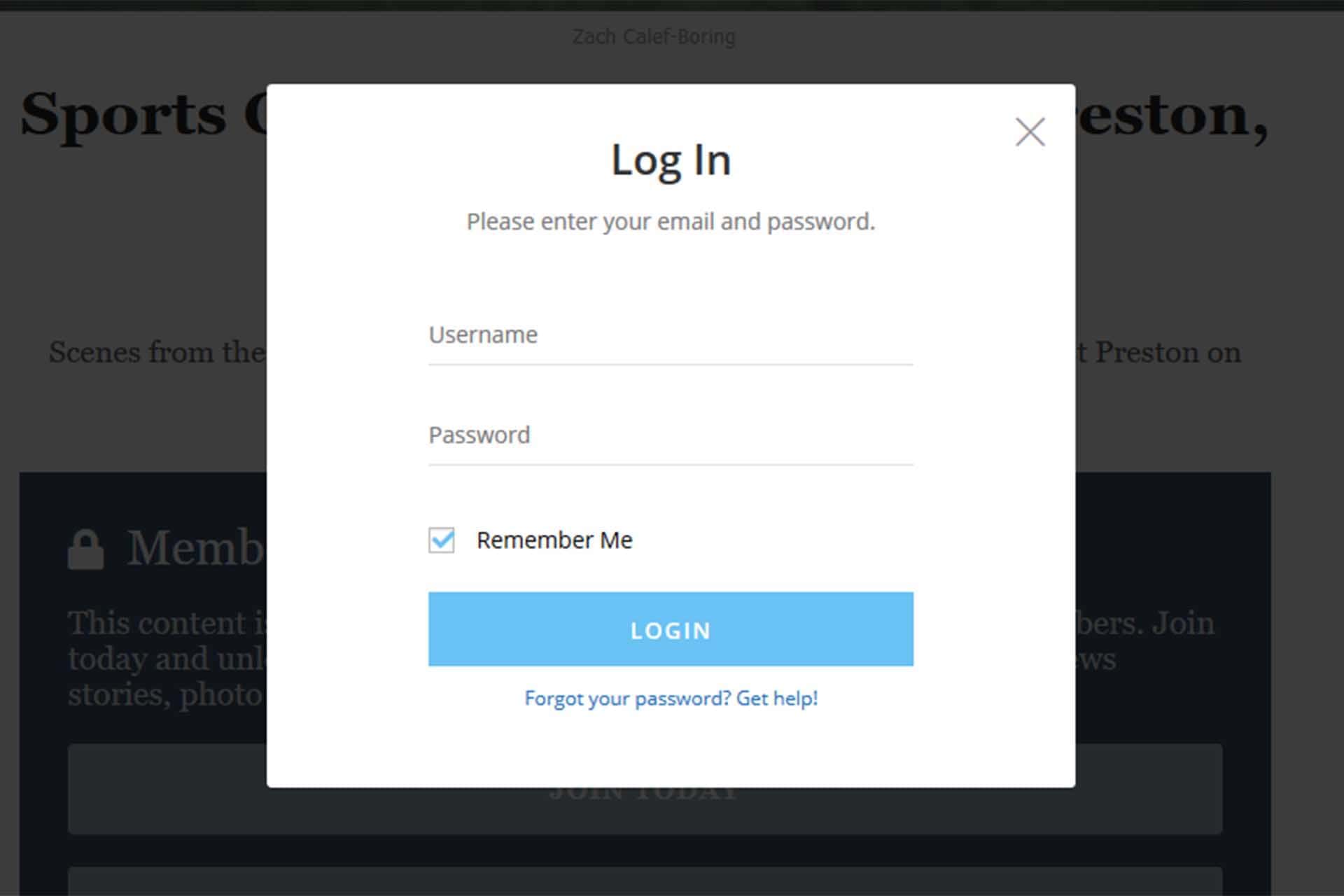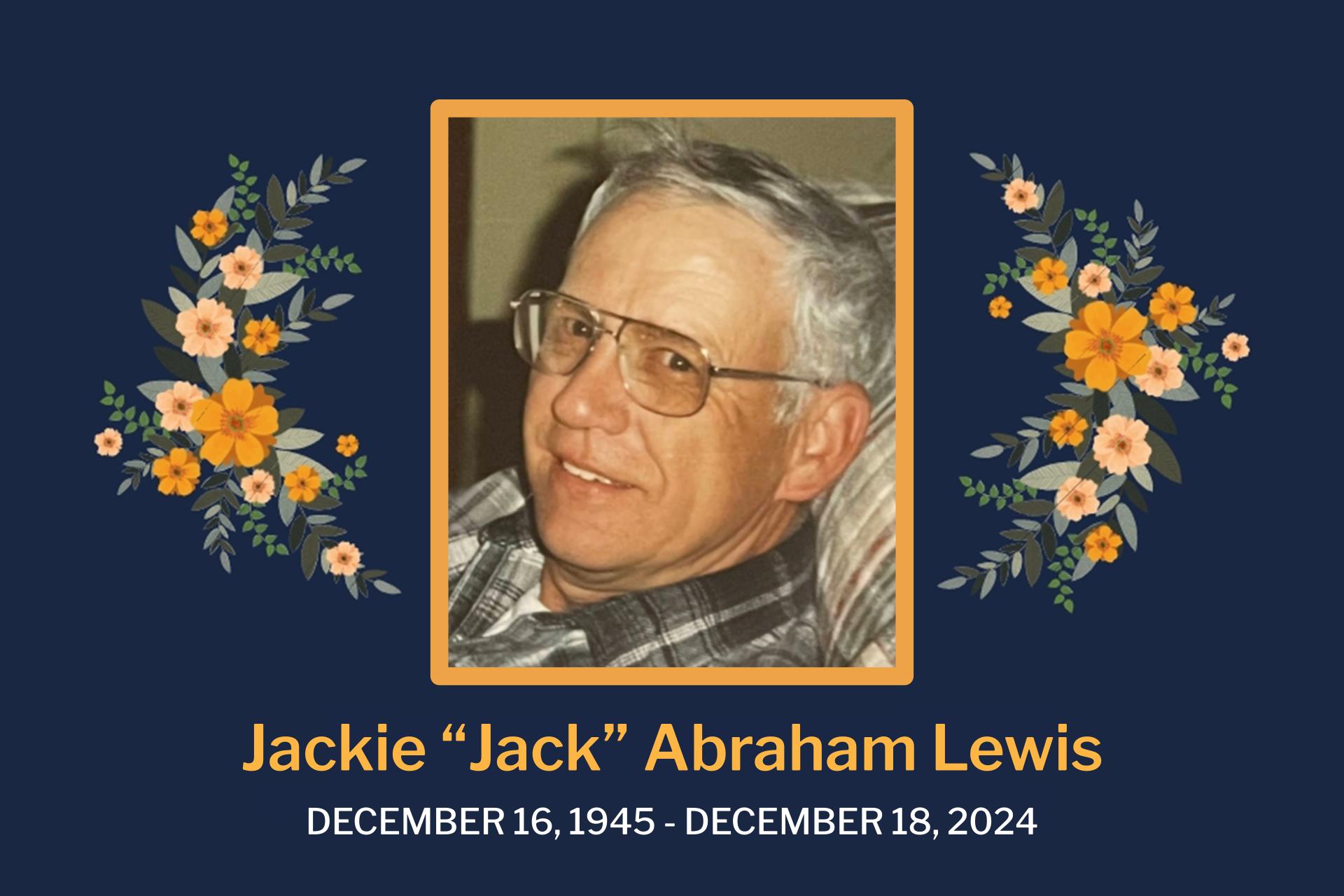Hey all, My Buckhannon founder Brian Bergstrom here. I would like to pass on a few tech tips about one of the most common questions we get at My Buckhannon – why the &(#)$ do I keep getting logged out?!?
Here five simple tips that will hopefully help make your experience on My Buckhannon more enjoyable. As always, our team is here to help, so if you have any questions at all, please contact us!
FIVE TECH TIPS TO HELP WITH LOGIN ISSUES
- Save your password so you don’t have to retype it every time. Most devices and apps now have secure built-in password managers or keychains – when you log in, they’ll ask something like, “Would you like to save this password?” In addition to convenience, these password managers increase your safety online and we highly recommend their use. Read more: Apple or Android.
- Check the ‘Remember Me’ box. If you don’t check this when logging in, you will be forgotten whenever you close your browser.
- Use Safari, Chrome or Edge directly. Instead of reading through Facebook or your email, go directly to www.mybuckhannon.com using your device’s primary browser app. These browsers ‘follow the rules’ and will keep you logged in unless you either manually log out or delete your cookies/clear your data.
- Make sure you are not in private/incognito mode. We’ve seen a few users who have enabled this by accident – when in private mode, your login information will not be saved. Click for more details: Apple or Android.
- Pin our page to your home screen. This is quite easy to do on your phone and will give you an ‘app-like’ experience. Just open Safari or Chrome, head to www.mybuckhannon.com, tap the three dots, and hit add to home screen. Click for more details: Apple or Android.
Bonus tip: Make sure you have an active membership! You can always check your current subscription status on your Account Dashboard.
FREQUENTLY ASKED QUESTIONS
I tried your tips, but I still get logged out when I click on a story on Facebook or in an email. Unfortunately, these apps have built-in web browsers that follow their own set of rules and cannot be reconfigured. That’s one reason we recommend saving your password when asked, so you can just tap the login button and away you go.
Are password managers really safe? I personally use a password manager on all my devices. While nothing online (or offline) is 100% secure, these increase safety because (1) they won’t work on phishing sites (fake sites with similar-sounding names) and (2) they make you less reliant on one easy-to-remember password for every site you visit. In addition, please note that we don’t store any credit card information on our server.
Why don’t you just make an app? Making an app is actually the easy part. The problem is that both Apple and Google both require businesses to hand over 30% of any digital sales just for the ‘privilege’ of being on their devices. While this might work for companies with hundreds of thousands of subscribers, it simply isn’t feasible for a small community business like ours.
THE GRITTY DETAILS
When you log in to our site – enter your username and password and check the ‘Remember Me’ box – your web browser saves a tiny file that says, “I’m Tim” or “I’m Sally.” Every time you come back, your browser looks for that file, and if it finds it, you are automatically logged in.
This file is called a cookie.
By default, your cookie will remain valid for about a year. But there are a few catches:
- Web browsers don’t share cookies, so you’ll need to log in on every device and every browser.
- Most apps – Facebook, Twitter, Mail, etc – have built-in browsers. That means if you log in after clicking a story you see on Facebook, you’ll have to log in again to access a story from an email.
- While the ‘main’ browsers – Safari on iPhones and Mac, Chrome/Edge/Firefox on Android and PC – all are very good about saving cookies, the built-in browser in apps like Facebook and Mail are not. They’ll regularly ‘eat’ your cookie, forcing you to log in again.
- Cookies are not saved by design when you set your browser to private or incognito mode.
I hope this helps! We appreciate our members so very much. Everything we do is designed in-house, right here in West Virginia, and we work really hard to make the site as easy and intuitive as possible. Again, please reach out with any additional questions.